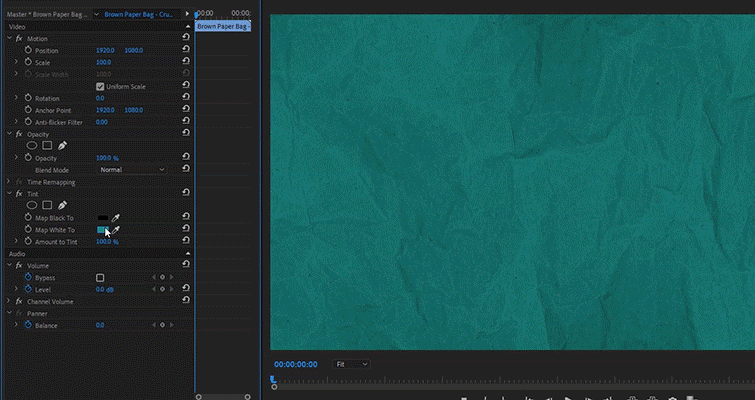100+ FREE Assets for Your Next Video Project
From vintage sound effects to custom animated transitions, here’s everything we released during this year’s Free Week.
I think we can all agree that one of the most tedious (and annoying) things you can do as a video editor is take time (that you don’t have) to create assets yourself. Sure, we’re always going to need them, but we rarely have the budget or creative energy to make them ourselves. And that’s pretty much why PremiumBeat’s annual Free Week exists — to save you time and money.
While this year’s Free Week delivered a shockingly wide array of slick give-away goodies for video editors — sound effects, customizable titles, totally unique fonts — if I had to pick a theme as I look back at 2020’s freebie fest, it’d be animated text. Did you download yours yet? If not, now’s your chance.
Let’s take a look at all of this year’s free assets and packs, all in one place. Download away!
15 Free Premiere Pro Textured Transitions
There are a handful of different styles in this pack — torn paper, wiggly zebra stripes, scribbled pencil, and the classic standard wipes with a papery texture. Just fun, professional looking transitions that are, you know, totally free. Using these is as easy as dragging and dropping the .mogrt files into the Essential Graphics Panel. From there, you can customize the transitions to fit whatever color, size, and texture amount you desire. We’ve also included the After Effects project file so you can tweak the animations even more.
Compatible with: Premiere Pro & After Effects
DOWNLOAD HERE
10 Free Texture Title Animations
As video editors, we’re always going to need new and unique animated titles. This free pack of ten titles looks pretty straightforward, but it’s little more intricate than you might think, thanks to several layers of customization options. You can remove the backgrounds, as well as control the amount of texture inside the titles. Basically, you’re not beholden to any one type of rough, vintage look. You can clean it up, so to speak.
To edit and customize these elements, head to the Essential Graphics Panel and click the Edit column. This will bring up all the options you need to customize the size and color of the template. If you want the included font from the trailer, be sure to install it before bringing the .mogrts into Premiere.
NOTE: To use these transitions, you must have the most recent versions of BOTH Premiere and After Effects installed. They will not work without After Effects installed.
Compatible with: Premiere Pro & After Effects
DOWNLOAD HERE
25 Free Unique Vintage Sound Effects
Working on a project that requires a certain analog aural aesthetic? We’re here for you with this pack of scratches, whooshes, risers, and general ambience. These are perfect for filling empty space in your edits, as well as contributing to any key sounds you might need to propel your story forward. Whether you need to create an ominous feeling by adding swells and static or just want to nail vintage vibes, this free pack is for you.
Compatible with: Every NLE available
DOWNLOAD HERE
Free Animated Hand-Painted Fonts for Your Video
What’s better than a truly custom, free, animated font? Nothing. Literally nothing. We try to include at least one free animated font per Free Week, and this year’s might be our very best to date. This font comes in two weights — heavier/thicker and lighter/thinner — that are both easy to customize within your editing software. You can change the size and color, naturally, but you can also customize it even more by using it in tandem with one of our past freebies. Learn more about said past freebie right here: 21 FREE Hand-Painted Brush Stroke Motion Graphics
When would you use this animated font? Well, if you can’t tell from the trailer, it’s a fun, energetic font that’s meant for fast-paced, exciting videos. If you’re working on something with a lighter tone that looks homemade and not computer generated, this free pack is for you. If you’re an After Effects user, we’ve included the project file, allowing you to customize the amount of animated loops.
Compatible with: Premiere Pro, After Effects, DaVinci Resolve, Final Cut Pro X
DOWNLOAD HERE
18 Free Animated Gritty Textures
Are you tired of using standard swipe transitions in Premiere? Well, I’m sure your clients are a little over it as well. That’s why we made these easily customizable textured transitions that are totally original to your project. In terms of what the textures actually look like, it’s got everything from card stock to fabric to crumpled up notebook paper, brown bags, and more.
Need them to be a color other than white? No problem. Just use the Tint tool and change the color to fit whatever aesthetic or theme your video needs. This free pack of animated gritty textures includes the following:
- 18 animated texture video files (h.264) each around 5 seconds in length
- 18+ still versions of all textures (.jpg)
Compatible with: Premiere Pro, After Effects, DaVinci Resolve, Final Cut Pro X
DOWNLOAD HERE
Interested in past Free Weeks? In the list below, you’ll find roundups of every asset we’ve given out. There’s something perfect for literally any type of video project you could be working on. Enjoy!